What is Google My Maps?
Google My Maps is a feature part of Google Maps which allows you to create and share custom maps.
Perfect for us who are marketing property all over the country, state, or any area really. My Maps gives you the chance to show routes, outline areas, and point out a specific location. From there you can label those markings and add a description.
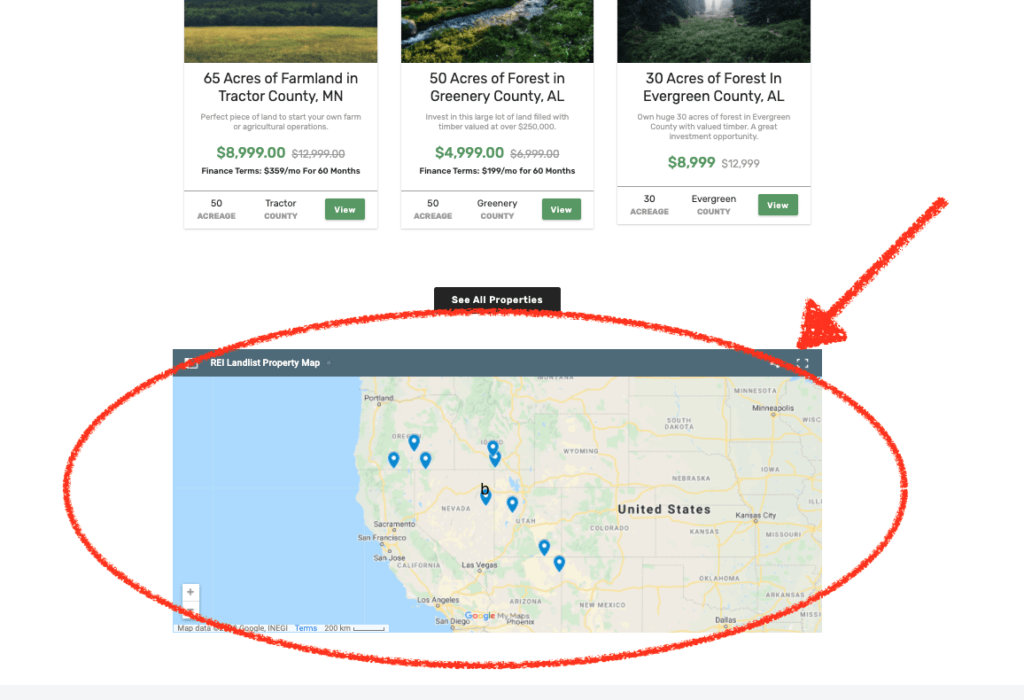
Benefits of using Google My Maps
Easy To Manage
We all are already very familiar with Google Maps which makes setup is a breeze with Google My Maps. Simply login to your Google account, start marking your properties, and publish the map. Continue reading and we’ve got a video tutorial showing exactly how to create your Google My Maps for your properties
Updates Live
Once Google My Maps is embedded on your site, it continues to update live as you make changes or add new properties to your Google My Maps. Note: it typically takes a couple minutes for the changes to show up live, but there’s nothing you need to do on your website once it’s been embedded.
Embeds perfectly with WordPress
No need for a plugin. Simply grab the embed code from Google My Maps and paste it in to your page editor. For those of you using REI Landlist or REI Houselist, make sure you watch the tutorial video below for an entire walkthrough on embedding and displaying Google My Maps on your site.
It’s Interactive
Your visitors now can zoom in and out, plan routes, and even click on a link that brings you to the property’s specific marketing page. Not only that now, your potential buyers can now look for land in areas visually making it easier for them to find their next perfect property.
How to add Google My Maps to Your WordPress Site (Video Tutorial)
Here’s an entire walk through of how we create a Google My Maps for our REI Landlist.
(Bonus: for new users of REI Landlist, Google My Maps will now be baked into the design of the theme! Go here to launch your site today)